Your customer sends a message at 9 PM. Your team is offline. Without an automated greeting, they wonder if you even got their message. A simple welcome message fixes this instantly and keeps customers happy while they wait.
What Is a WhatsApp Greeting Message?
A greeting message is an automated reply that goes out when someone contacts your business for the first time. According to zixflow.com, these messages trigger when a customer messages you for the first time or after 14 days of inactivity. Think of it as your digital receptionist that never sleeps. If you’re brand new to automation, start with our primer: WhatsApp Automation 101.
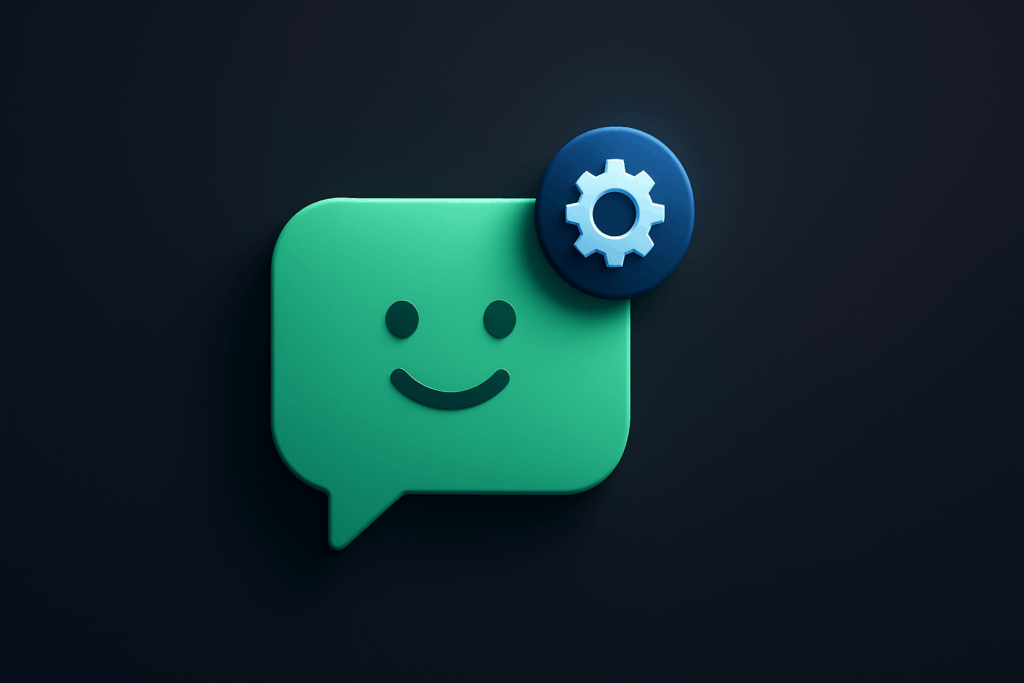
Why This Matters for Your Business
Customers expect fast responses. When they don’t get one, they often assume you’re ignoring them or wonder if their message went through. An automated greeting solves this problem immediately.
For SMB owners juggling multiple tasks, greeting messages buy you time. Your customers know you received their message and when to expect a real reply. Support teams can focus on complex issues instead of typing “Got your message, we’ll be right with you” dozens of times per day.
Marketing teams benefit too. Every greeting is a chance to make a good first impression and guide customers toward the right action. As noted by trengo.com, message templates can be customized by customer segment and can include placeholders for personalization, such as the customer’s name.
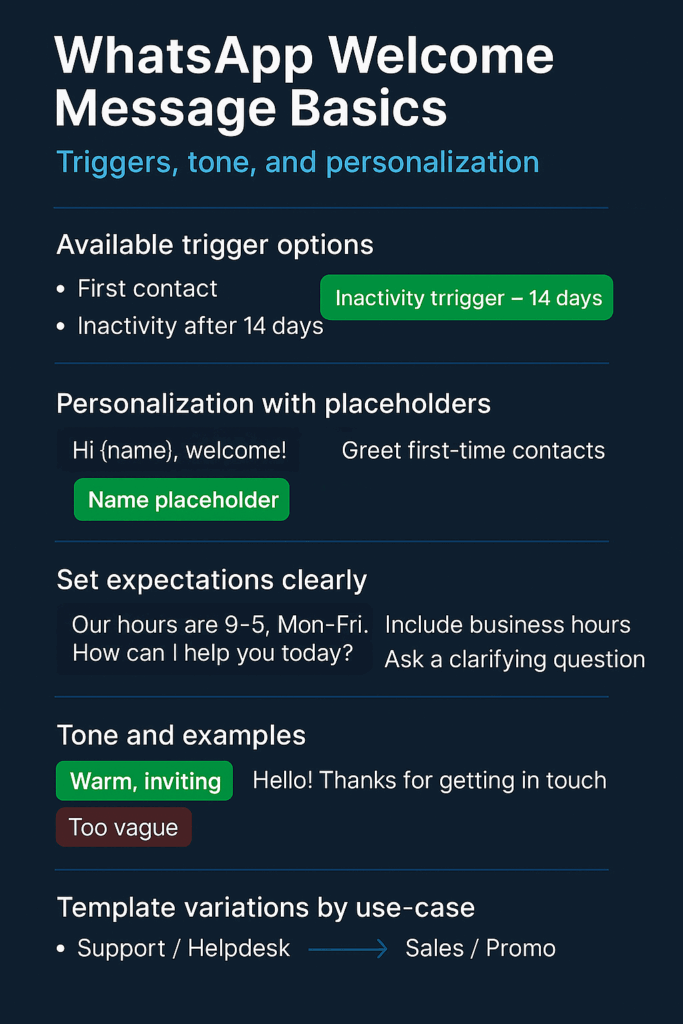
How to Start With Greeting Messages
Pick one basic template first. Start with something simple like: “Hi! Thanks for contacting us. We’ll get back to you within 2 hours during business hours (9 AM – 6 PM, Monday-Friday).” Keep it short and clear.
Set it up in your WhatsApp Business app. Go to Settings, then Business tools, then Greeting message. Turn it on and paste your text. Test it by having someone message your business number from a different phone. Want to go beyond a basic greeting with FAQs and quick replies? See our guide to WhatsApp Auto-Reply.
Include your response time and hours. Customers need to know when they’ll hear back. Be realistic about your team’s capacity. It’s better to promise 4 hours and deliver in 2 than promise 30 minutes and take 3 hours.
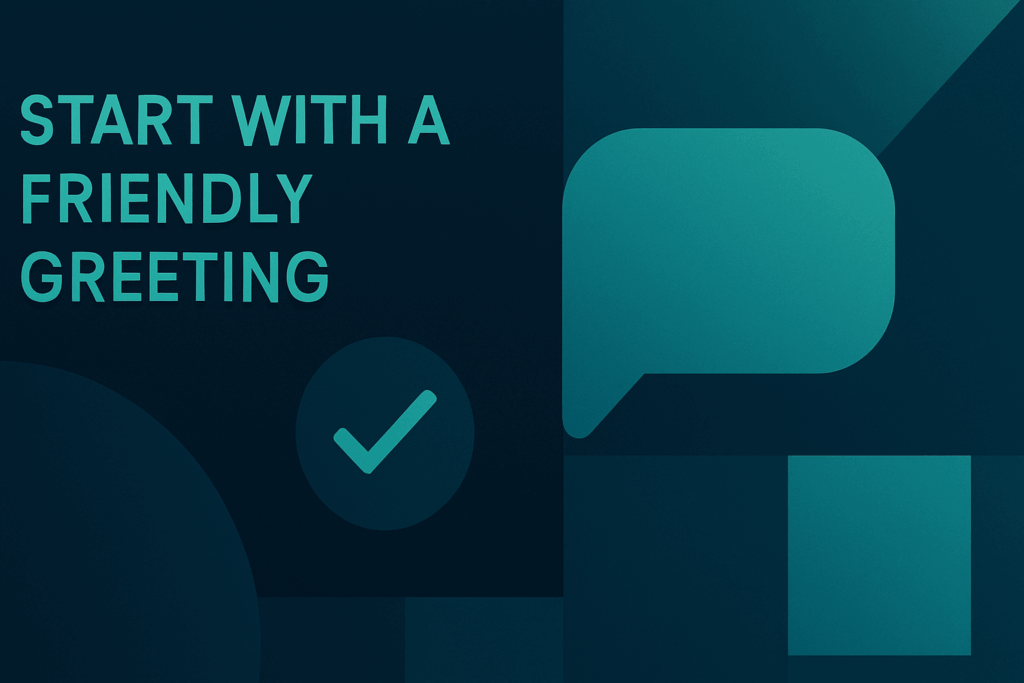
Signals Your Greeting Message Is Working
Fewer “Did you get my message?” follow-ups. When customers stop asking if you received their original message, your greeting is doing its job.
Customers mention specific details from your greeting. If they reference your business hours or ask about services you mentioned in the welcome message, they’re reading it.
Less confusion about next steps. Track how often customers ask “What should I do now?” A good greeting guides them forward.
Team reports fewer basic questions. Your support staff should handle fewer messages asking about hours, location, or whether you’re still in business.
Higher satisfaction in follow-up conversations. Customers who get immediate acknowledgment tend to be more patient and positive in subsequent exchanges.
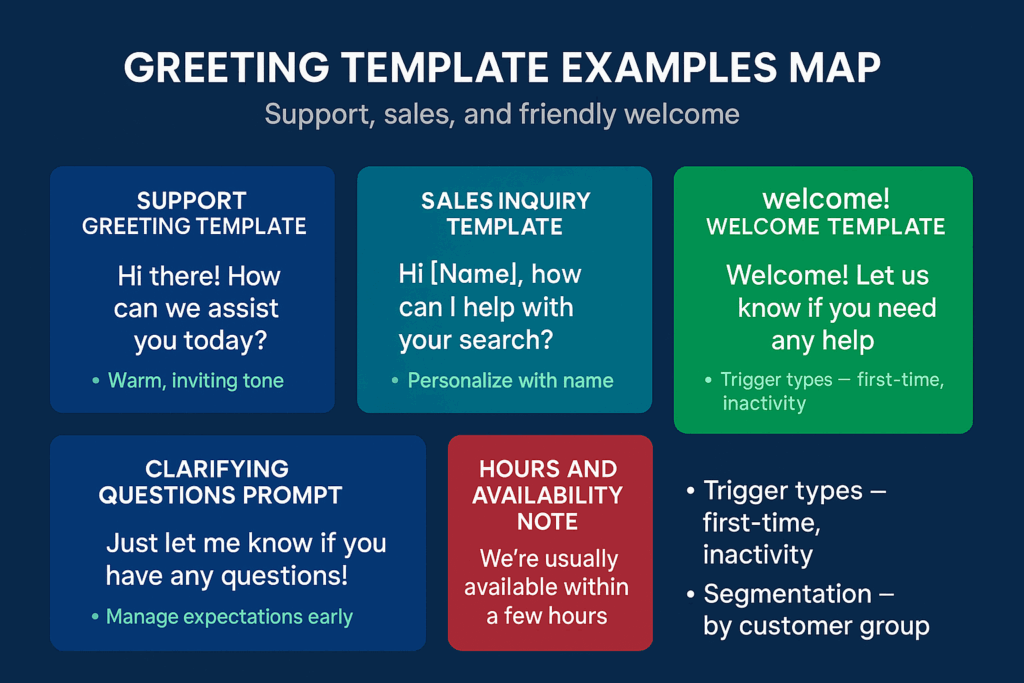
Keep These Safeguards in Mind
Make sure your team actually responds within the timeframe you promise. An automated greeting that says “We’ll reply in 2 hours” followed by radio silence for 8 hours creates more frustration than no greeting at all.
If you use personalization like customer names, verify your system has that data. A message starting with “Hi [Name]” because the name field is empty looks unprofessional and broken.
Remember that automated messages aren’t conversations. Keep your greeting helpful but brief. Save the detailed explanations for when a real person takes over.
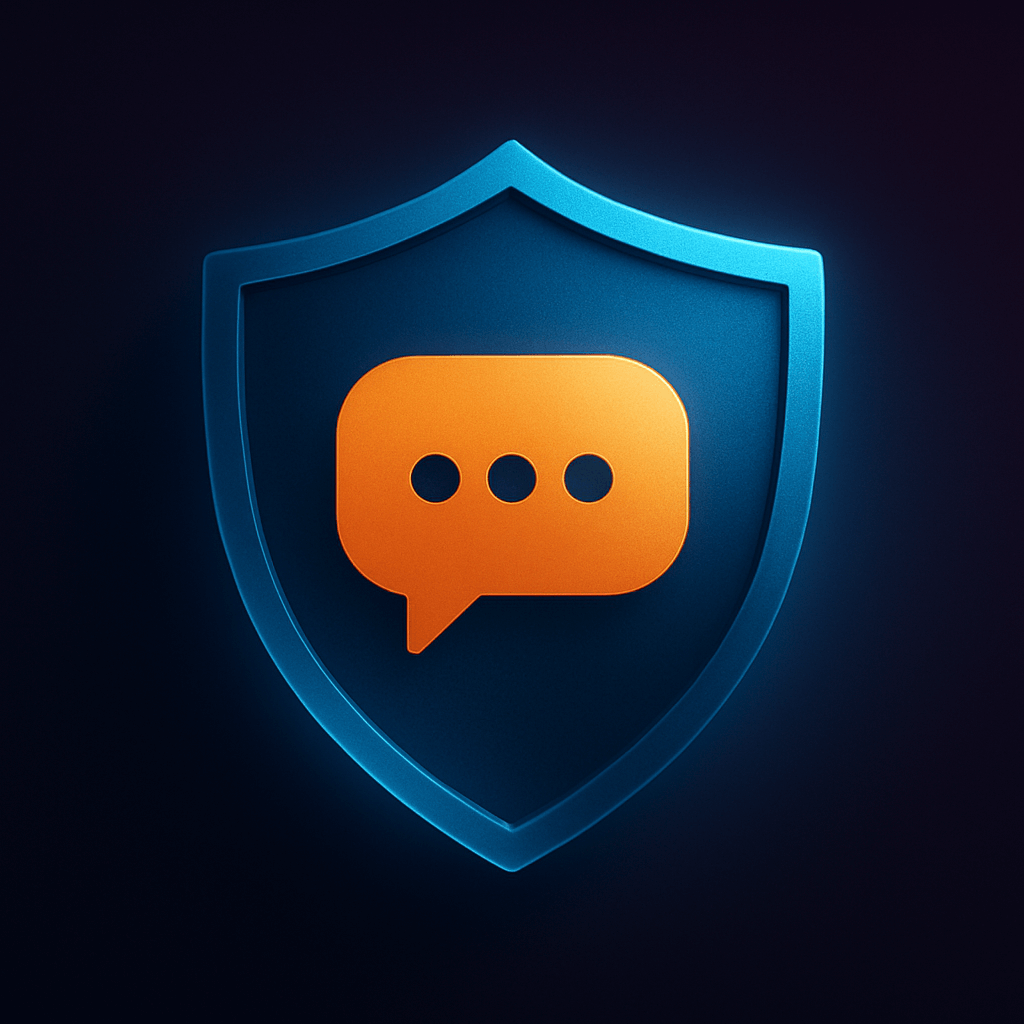
Ready-to-Use Greeting Templates
For general customer service:
“Hi there! Thanks for reaching out. We’ve received your message and will respond within 4 business hours. Our team is available Monday-Friday, 8 AM – 6 PM EST.”
For sales inquiries:
“Hello! Excited to help you learn more about our services. A team member will contact you within 2 business hours to discuss your needs. Business hours: Mon-Fri 9 AM – 5 PM.”
For after-hours messages:
“Thanks for your message! Our office is currently closed. We’ll get back to you first thing tomorrow morning. For urgent matters, please call [phone number].”
For appointment-based businesses:
“Hi! To schedule an appointment, please let us know your preferred date and time. We’ll confirm availability within 3 hours during business hours (Tue-Sat, 10 AM – 7 PM).”
Why Act on This Now
Every day without a greeting message is another day customers wonder if you’re professional and responsive. Your competitors who reply instantly (even with automation) look more reliable and organized.
Setting up one basic greeting takes 5 minutes but works around the clock. Start with a simple template today, then refine it based on the responses you get. Your customers will appreciate the immediate acknowledgment, and your team will appreciate fewer basic questions.


