Your phone buzzes every few minutes with customer questions. The same ones. Over and over. While you’re trying to run your business, you’re stuck typing the same answers about your hours, location, and services. There’s a simple fix that takes just 10 minutes to set up.
What WhatsApp Automation Really Means
WhatsApp automation means your business account can send certain messages without you typing them every time. Think of it like having a helpful assistant who never sleeps. The WhatsApp Business App includes basic automation like greeting messages and quick replies that work right out of the box.
It’s not about replacing human conversation. It’s about handling the routine stuff so you can focus on real customer problems.
Why This Matters for Your Business
Every minute you spend typing “We’re open 9-5 Monday through Friday” is a minute you’re not helping a customer who actually needs your expertise. Customers expect quick responses. When they message you at 8 PM asking about your hours, they want an answer now, not tomorrow morning.
Automation also makes you look more professional. An instant, polite greeting message tells customers they’ve reached a real business, not someone’s personal phone number. It sets expectations and builds trust from the first interaction.
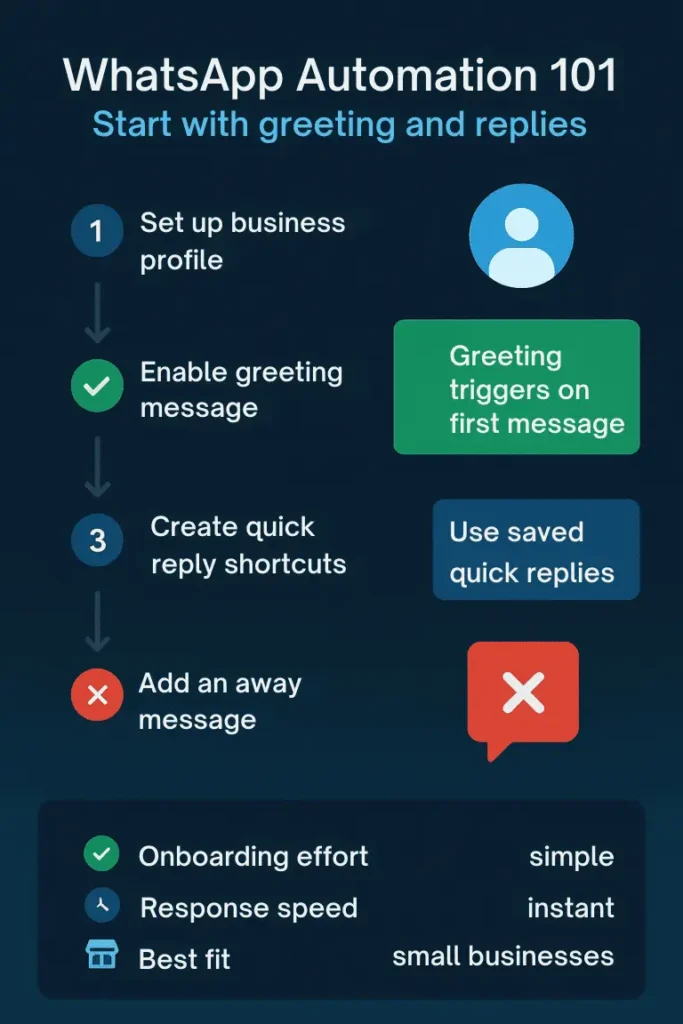
The free approach works well if you get a steady stream of similar questions but don’t need complex conversations. For larger companies that need advanced features, the WhatsApp Business API allows for chatbots and CRM integration, but that’s overkill for most small businesses starting out.
Your First Three Automation Steps
Set up your business profile properly. Download the WhatsApp Business App and fill out every field: business name, description, hours, address, website. Add your logo. This builds credibility and gives customers the basic info they need without them having to ask.
Create an automatic greeting message. This welcomes new customers when they message you for the first time. Keep it simple: “Hi! Thanks for contacting [Business Name]. We typically respond within a few hours during business hours (9-5, Mon-Fri). How can we help you today?” You’ll find this in the app’s Business Settings under Greeting Messages.
Build three quick replies for common questions. These are pre-written responses you can send with just a few taps. Create one for your hours, one for your location, and one for your most asked question (pricing, services, whatever you hear most). The app stores these so you can send them instantly instead of typing the same answer 20 times a day.

Watch These Simple Success Signals
Response time drops. You’ll notice you’re answering routine questions faster. What used to take two minutes of typing now takes 10 seconds.
Fewer repeat questions. When your greeting message includes key info like hours and response time, customers stop asking those basic questions.
More conversation quality. With the simple stuff automated, your actual conversations focus on helping customers solve real problems instead of explaining basics.
Customer satisfaction stays high. Quick, consistent responses make customers feel heard, even if it’s an automated message.
Less phone interruption. You can batch-check WhatsApp messages instead of stopping your work every time someone asks about your hours.
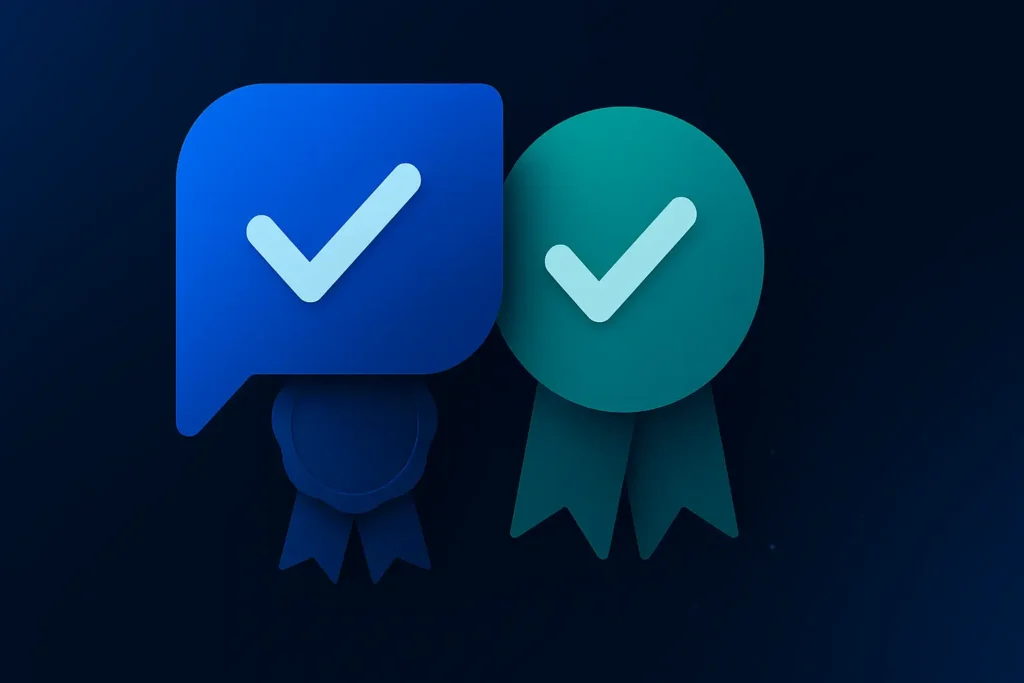
Keep These Safeguards in Mind
Don’t automate everything. Complex questions need human answers. Set clear expectations in your greeting about when customers can expect a personal response.
Follow WhatsApp’s rules carefully. Sending too many promotional messages can get your account blocked. Use automation for customer service, not spam.
Review your automated messages monthly. As your business changes, update your quick replies and greeting to match your current hours, services, and policies.

Why You Should Start This Week
Every day you delay is another day of typing the same answers over and over. Your competitors who use even basic automation look more professional and respond faster than you do.
The WhatsApp Business App is free. Setting up your first greeting message takes less time than answering three “what are your hours” questions. Your customers get faster service, and you get your time back.
Start with just the greeting message. Once you see how much time it saves, you’ll want to add quick replies for your most common questions. Small improvements in customer service create big differences in how professional your business appears.


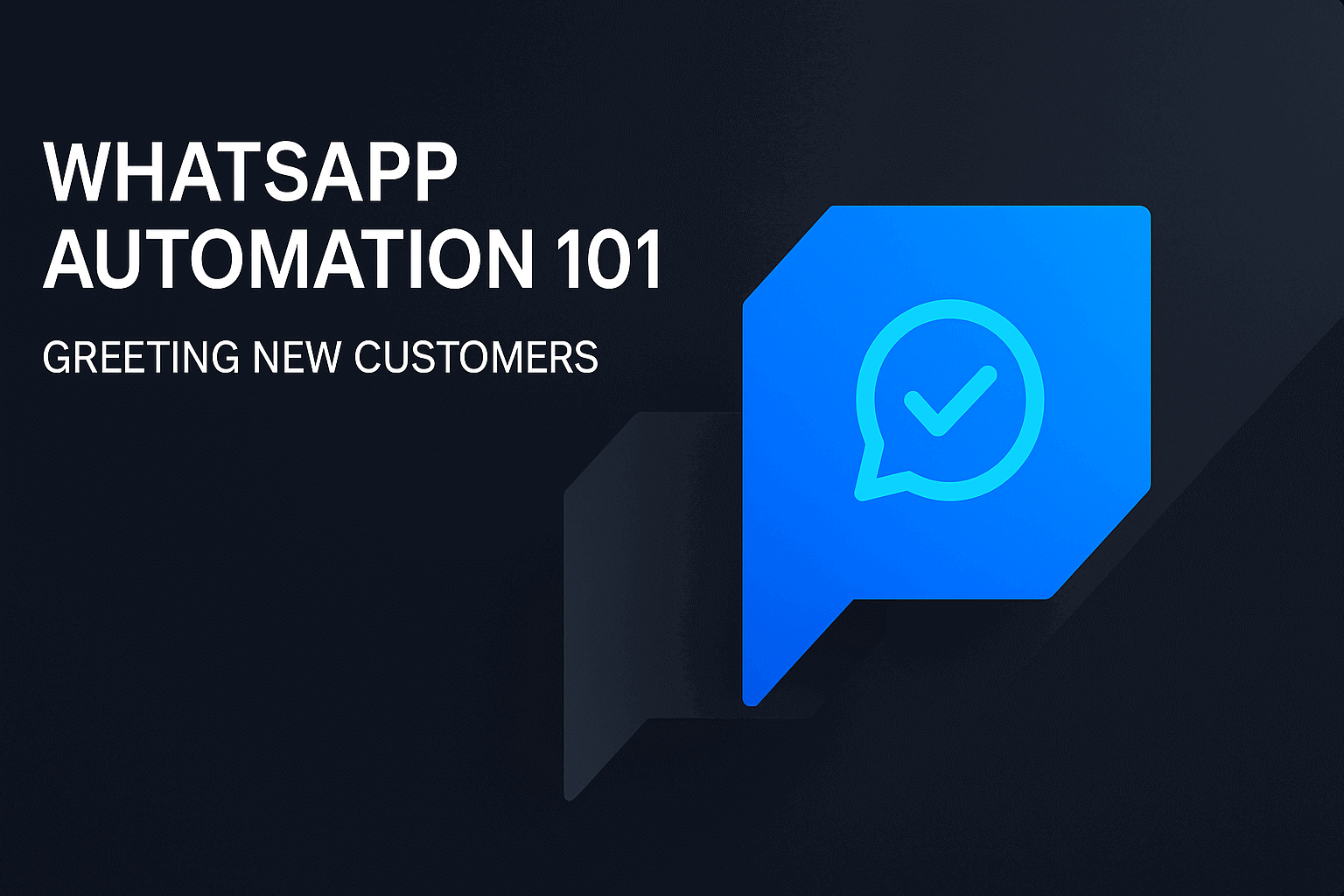
Leave a Reply