Your customers check their phones 96 times a day. Yet your order confirmations sit buried in email inboxes they rarely open. Meanwhile, competitors who send quick WhatsApp updates are building stronger customer relationships with every shipment.
The WhatsApp Business API offers a direct line to your customers’ most-used app. Start with something simple: automated order and shipping updates.
What the WhatsApp Business API Actually Does
The WhatsApp Business Platform offers a Cloud API that lets businesses communicate at scale. Unlike the free WhatsApp Business app on your phone, the API connects to your store, payment system, or customer database.
This means automatic messages. When someone buys from you, the API can instantly send an order confirmation to their WhatsApp. No manual typing. No delays.
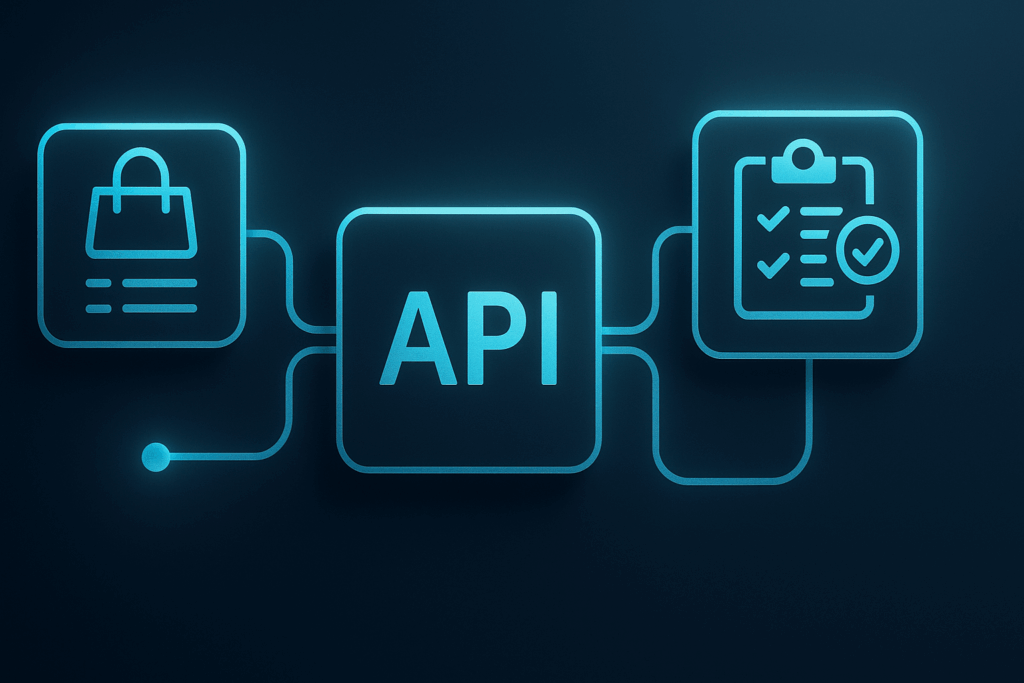
Why Order Updates Matter More Than Marketing Messages
Customers want to know where their orders are. They’ll check your website, call support, or email multiple times if they’re worried. Each inquiry costs you time and money.
Order updates solve this before problems start. A simple “Your order #1234 shipped today” message stops most customer service calls. It also shows you care about their experience after they buy.
Interactive messages that include buttons make this even better. Add a “Track Package” button that links directly to shipping details. Your customers get instant answers without contacting support.
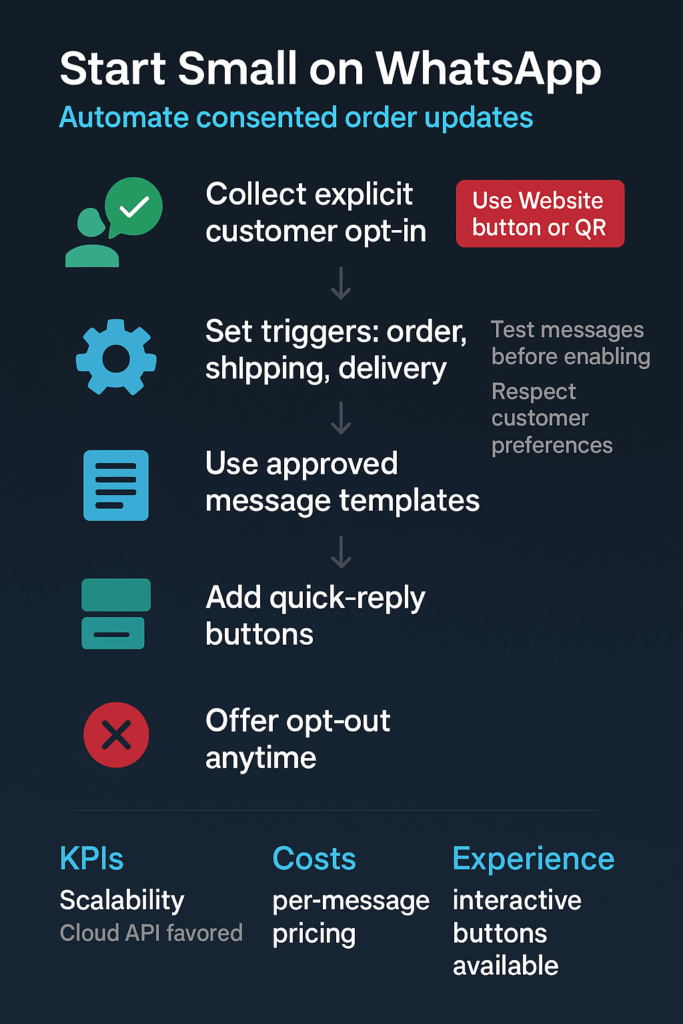
The timing matters too. Email confirmations often arrive in spam folders or get lost in crowded inboxes. WhatsApp messages appear immediately on the device your customers check most often.
How to Start With Order Updates
Pick one simple message type and do it well. Here’s how to approach your first automated WhatsApp message:
- Get developer help early: You’ll need technical support to connect the API to your store or payment system. Plan for 4-8 hours of setup time to create a test account and send your first successful message.
- Design your opt-in process: Create a clear checkbox on your checkout page asking customers if they want WhatsApp updates. The exact wording matters for legal compliance and customer trust.
- Start with order confirmations: Focus on one message type first, like “Your order #1234 for $X is confirmed and will ship within 2 business days.” Keep it simple and useful.
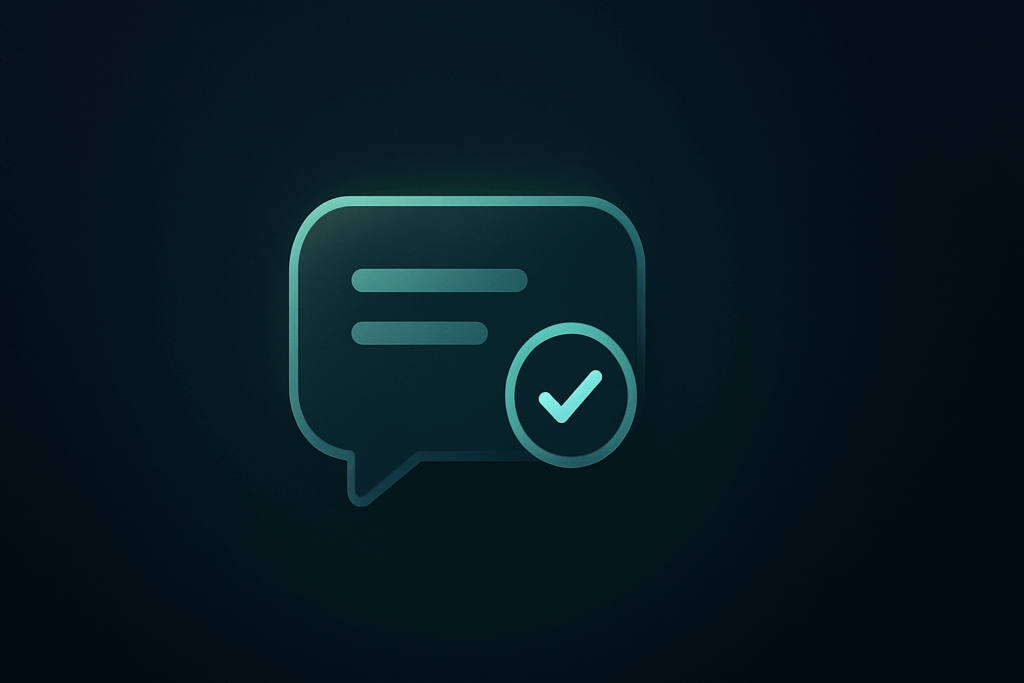
Test everything with your own phone number first. Send yourself order confirmations, shipping notices, and delivery updates. Make sure the messages feel helpful, not pushy.
Signals Your WhatsApp Updates Are Working
Watch these metrics to see if your automated messages improve customer experience:
- Fewer “where’s my order” support tickets: Track how many customers contact support about order status after you start sending WhatsApp updates.
- Higher opt-in rates over time: Monitor how many customers choose to receive WhatsApp messages during checkout. Low rates might mean unclear messaging or placement. If you need ideas, check out our guide on WhatsApp opt-in strategies to make the process smoother.
- Message delivery rates: The API provides data on how many messages actually reach customers versus bounce or fail.
- Customer satisfaction scores: Include brief surveys asking if WhatsApp updates helped customers feel informed about their orders. You can also boost engagement with WhatsApp auto-reply features to keep conversations flowing.
- Repeat purchase behavior: Customers who feel well-informed about their first order often buy again sooner.
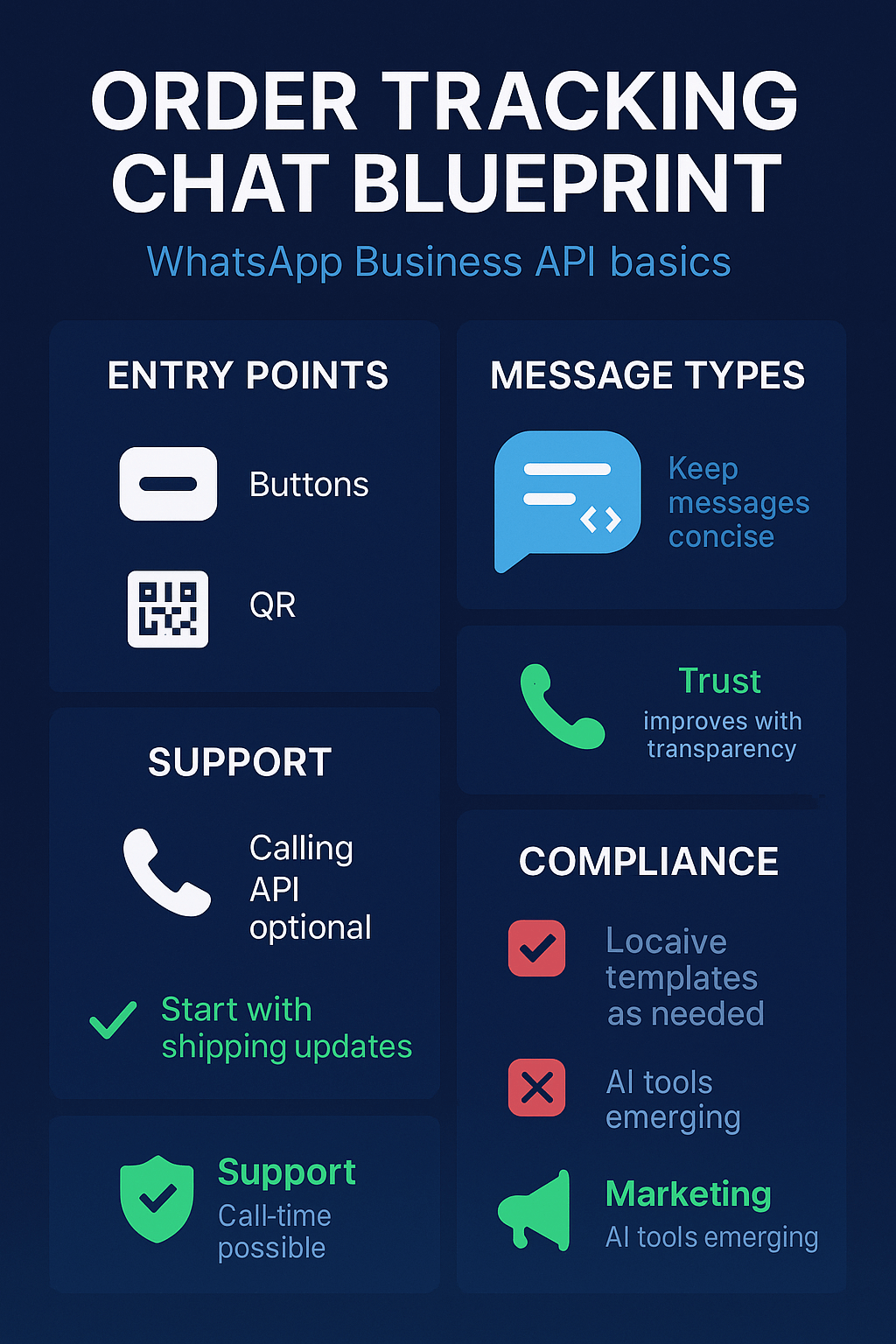
Don’t expect instant results. Give customers a few weeks to experience the new communication style before making major changes.
Safeguards to Protect Your Business
Permission comes first. You must get customer consent before sending any WhatsApp messages. Businesses using the platform are charged on a per-message basis, so sending unwanted messages costs money and damages relationships.
Keep messages focused on service, not sales. Order updates work because customers expect and want them. Adding promotional content to these messages feels like spam and can lead to blocks or complaints.
Set up human review for edge cases. Automated systems sometimes fail when orders get canceled, refunded, or shipped to different addresses. Have a process for handling unusual situations manually.
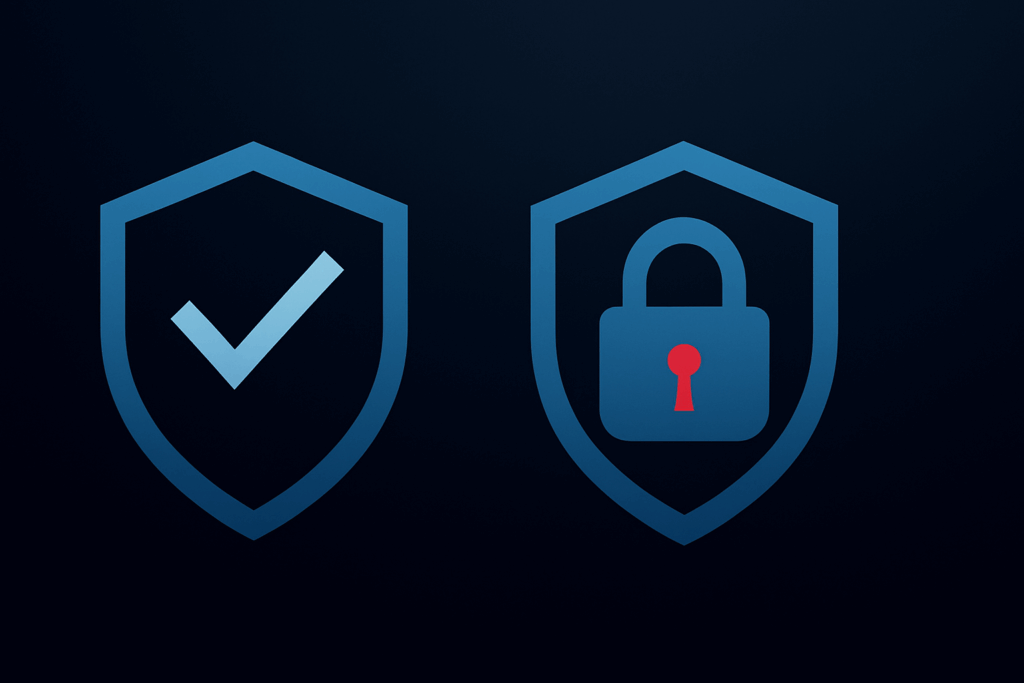
Why Acting Now Gives You an Edge
Most businesses still rely on email for order communications. Customers have trained themselves to ignore or delete these messages. WhatsApp updates feel more personal and immediate.
New AI-powered tools and optimizations for marketing messages are making the platform more capable. Early adopters who start with simple order updates can expand to more sophisticated communications as they learn what works.
Your competitors will eventually discover this advantage. The businesses that build customer trust through better order communication today will be harder to catch later.
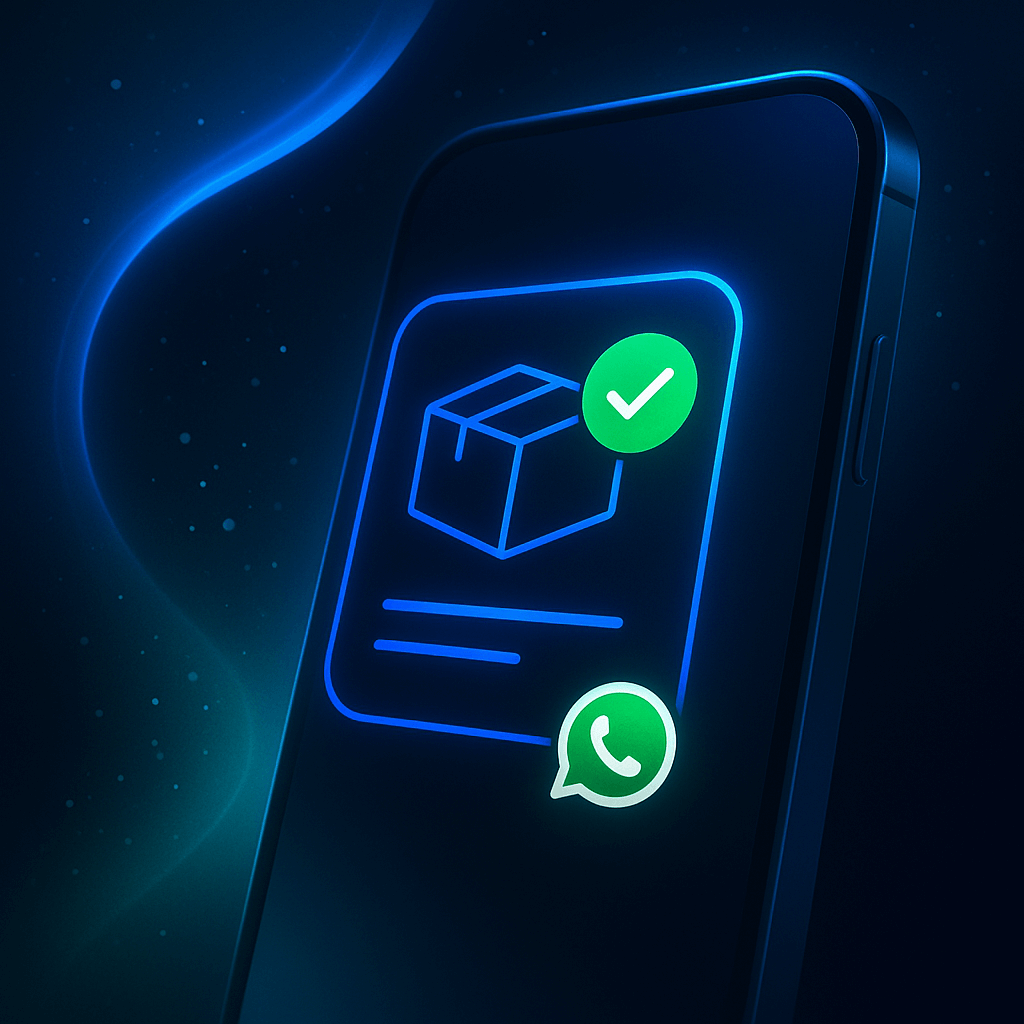
Start with one message type. Get customer permission. Send helpful updates. Your customers will notice the difference, and your support team will thank you for the quieter inbox.

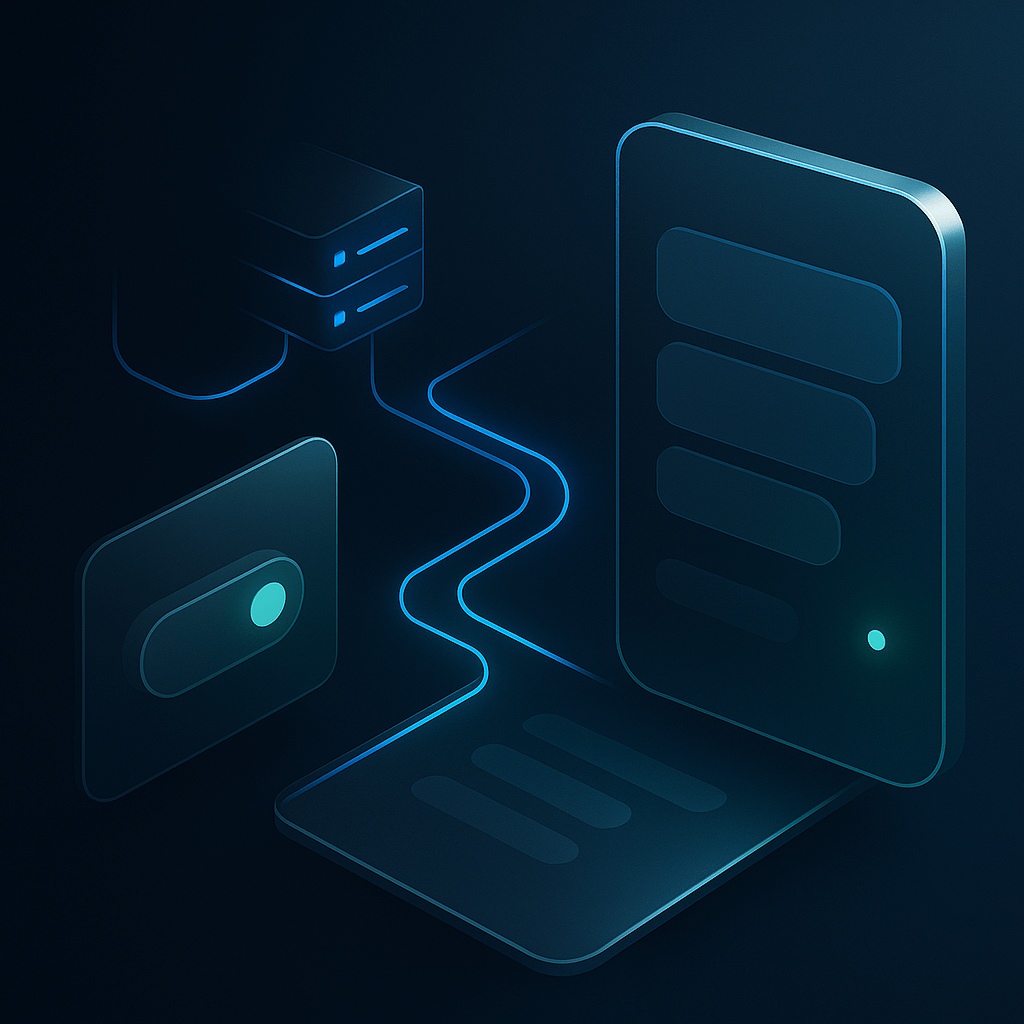
Leave a Reply