Your customers live on WhatsApp. They check it dozens of times daily. Yet your order updates still go to email inboxes they rarely open. Starting with one simple automated notification can bridge this gap without the complexity of a full messaging overhaul. If you’re brand-new to the basics, start with our WhatsApp Business API primer.
What the WhatsApp Business API Actually Does
The WhatsApp Business API lets you send automated messages directly to your customers’ phones. Unlike the basic WhatsApp Business app, the API connects to your existing systems like your order management or CRM platform.
Think of it as a direct line from your backend systems to your customers’ most-used messaging app. When something happens in your system—like an order ships—it can instantly notify the customer on WhatsApp.
Why One Notification Changes Everything
Most teams get overwhelmed thinking about chatbots, customer service flows, and complex automation. This stops them from starting at all. But you don’t need to solve every messaging challenge on day one.
Picking one notification type—like shipping confirmations—gives you real learning without real risk. Your customers get updates where they actually look for them. Your team learns how the API works with a simple, contained use case.
The official documentation recommends the Cloud API for easier setup compared to self-hosted options. This means Meta handles the technical infrastructure while you focus on the business logic.
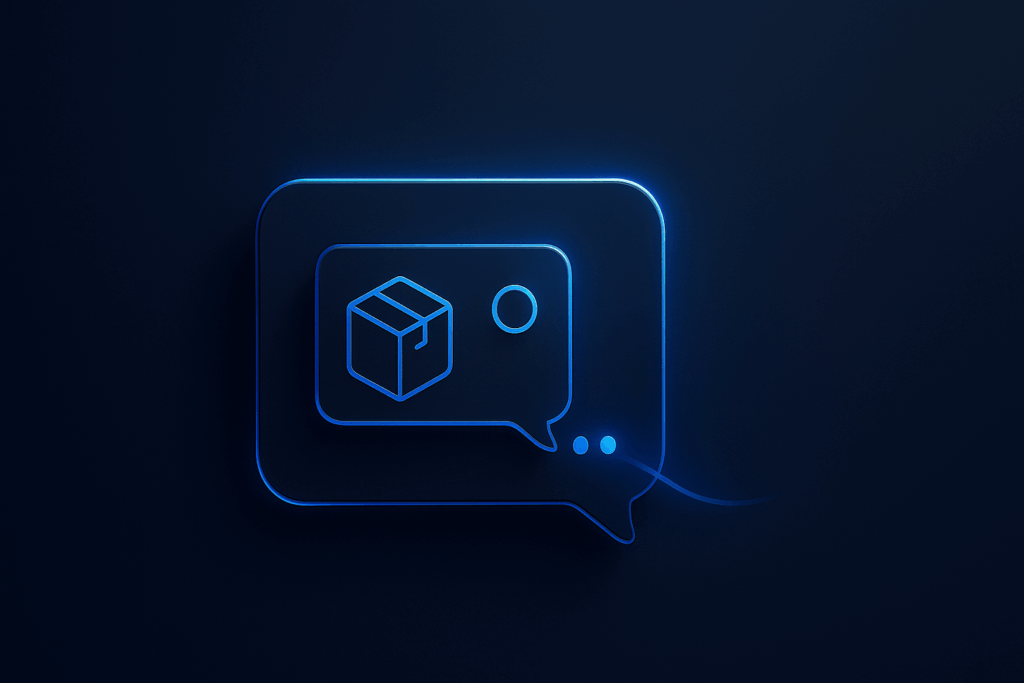
Pricing is based on 24-hour ‘conversations’ rather than individual messages, according to business.whatsapp.com. One shipping notification might cost a few cents, but it starts a conversation window where the customer can reply with questions at no extra charge.
For a company shipping 1,000 orders monthly, you’re looking at roughly $10-50 in messaging costs depending on your region. Compare that to the cost of customers calling to ask “where’s my package?”
Your Starter Pattern
Here’s how to approach your first notification without getting stuck:
- Map your flow first: Pick one notification type (order shipped, appointment confirmed, payment received). Write out exactly what message the customer should see and when they should get it. Draw a simple flowchart showing what triggers the message and what happens next.
- Test in sandbox mode: Set up a free Meta Developer account and send test messages to your team’s phones. This proves the concept works before you commit budget or integrate with live systems. The API allows for interactive elements like reply buttons to guide customer responses.
- Start with one system: Connect the API to just one part of your tech stack—your order system, booking platform, or payment processor. Don’t try to integrate everything at once. Pick the system that already tracks the event you want to notify about.
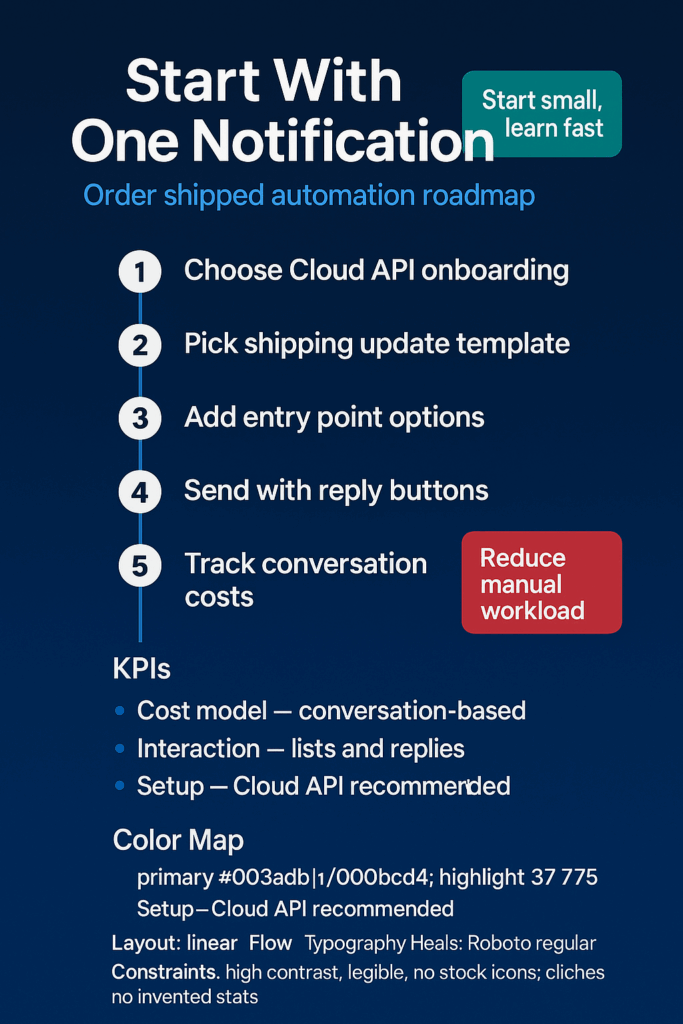
Signals That Show It’s Working
Watch these metrics to see if your notification delivers value:
- Open rates: WhatsApp messages get read within minutes, unlike emails that sit unopened for days. Track how quickly customers see your notifications.
- Support ticket reduction: Count “where is my order” tickets before and after you start shipping notifications. The difference shows direct support cost savings.
- Customer replies: Some customers will reply to your notification with questions or feedback. This creates conversation opportunities you didn’t have with email.
- Delivery success: Monitor how many messages actually reach customers versus bouncing back. WhatsApp delivery rates typically beat email and SMS.
- Time to customer action: If your notification includes next steps (like confirming an appointment), measure how quickly customers respond compared to other channels.
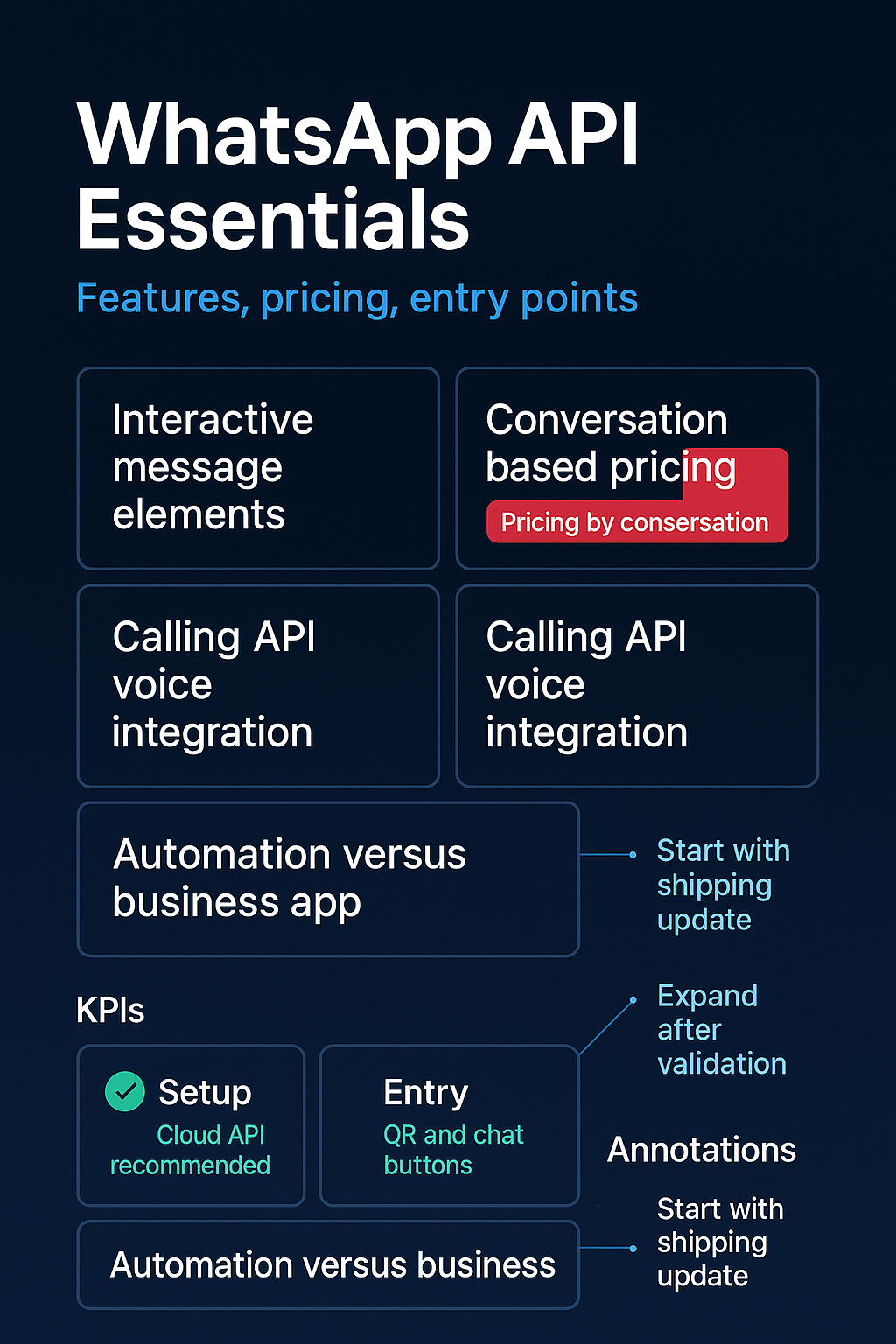
Keep These Safeguards in Mind
You can’t send marketing messages unless customers contact you first or explicitly opt in. This isn’t like email where you can message anyone with an address. WhatsApp has strict rules about unsolicited messages. We cover consent, opt-ins, and template basics in our WhatsApp Business API guide.
Your first message to a customer must use a pre-approved template that you submit to Meta for review. Plan for this approval process when setting your timeline. Templates cover common scenarios like order updates and appointment reminders.
Consider working with a Business Solution Provider (BSP) if your team lacks API development experience. These partners handle the technical setup but add to your costs. Weigh this against your internal development capacity.

Why Starting Now Matters
Your competitors are probably still sending shipping updates to email. Customer expectations are shifting toward instant, mobile-first communication. The companies that figure out WhatsApp messaging early will have smoother customer experiences when this becomes table stakes.
The API can be used for real-time customer support and automated notifications beyond just shipping, according to thenewstack.io. But you don’t need to build everything at once.
You can also add entry points like website chat buttons that let customers start conversations directly on WhatsApp. This creates a seamless path from your website to ongoing customer communication.
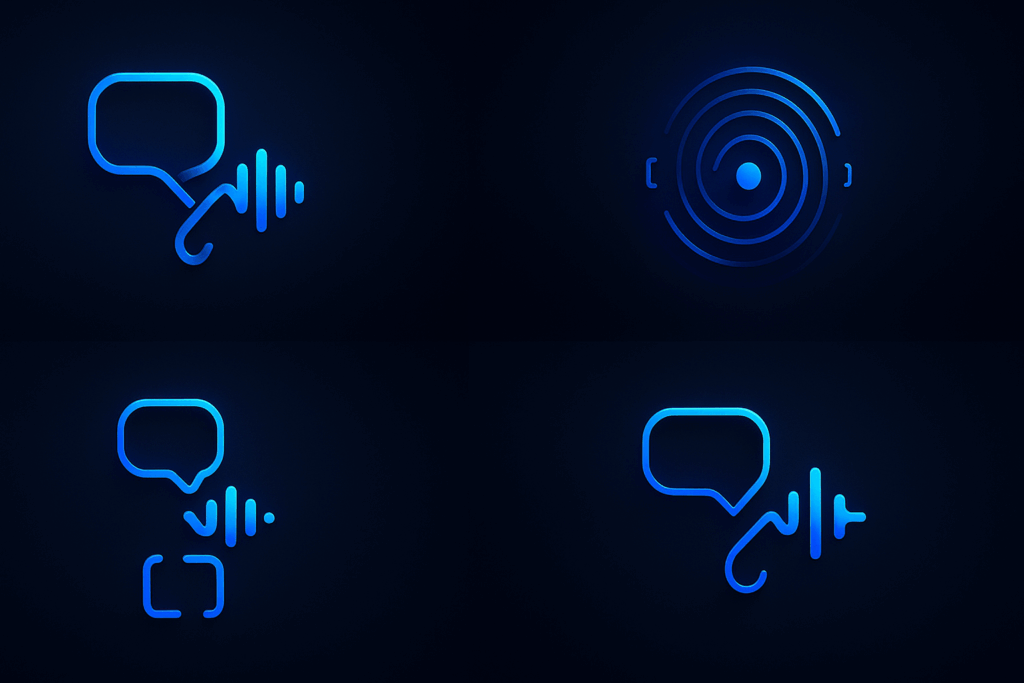
Meta recently launched a Calling API that lets you handle voice calls within the same WhatsApp thread as messages. This suggests the platform will keep expanding capabilities for business communication.
The learning curve exists whether you start now or wait six months. But starting with one simple notification gives you real experience with minimal downside. Your customers get better updates. Your team learns the system. Your support queue gets lighter.
Pick one notification type. Map the flow. Send a test message. The complexity can grow later, but the value starts immediately.


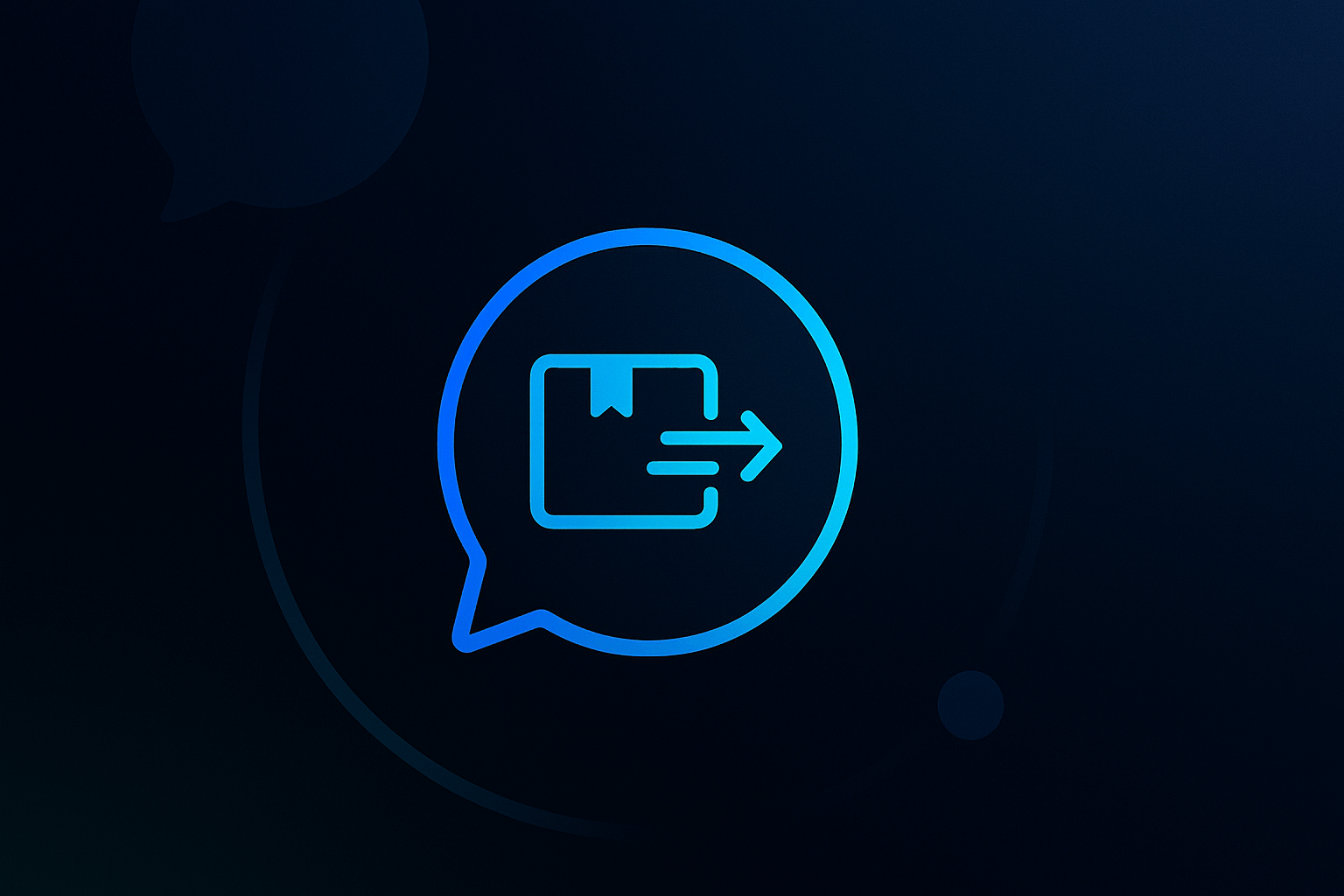
Leave a Reply